Editor's review
Find a whole new way of chatting and having a look at your friends while talking to them. VZOchat 5.5.0 software lets you have the access to the online chats and register and get a new ID for yourself. Talk as much as you want with your friends with ease and have lot other interesting features to use.
Get the software downloaded and have it installed at your system that after launching would stay at your system tray until you want to start talking to your friends. It allows you search for new friends and also search and invite your friends. Not only just the text chats also you can also make have the video chats and make calls to your family and friends. The program screen is small in size but it can be turned into different modes like compact mode or normal mode. You can have your friend facing you with the full screen mode through the video mode. You can have the access to your profile and communities through the program itself. The address book is shown on the side of the program where you can add up and delete the addresses of your friends. You can set the microphone and speakers, even reduce or increase the volume level. You can know about the network level and directly go to the chat window and open other features from the icons on the right side of the program. You can change the settings relating to the hardware and network setup, even set the configuration wizard setup. You can set the preferences for automatically accepting the incoming calls, run the program with window startup and ask for to take major action, etc. The software is full enjoyment to get your friends or family when you stay far off or when you’re able to meet.
The software has been rated with 4 points as it gives you access to your known and even unknown people who may become one of your best friend on future. Get it and start to chat and talk in a much more expressive manner to make them and you feel the presence of each other.


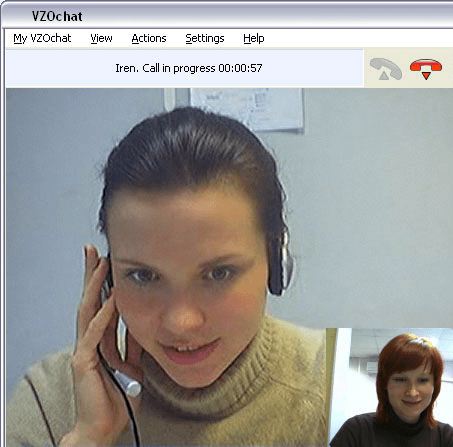
User comments